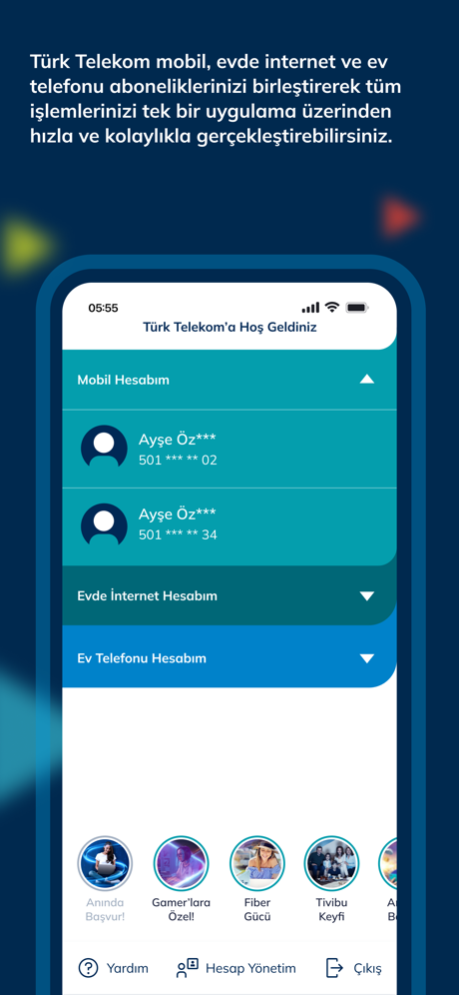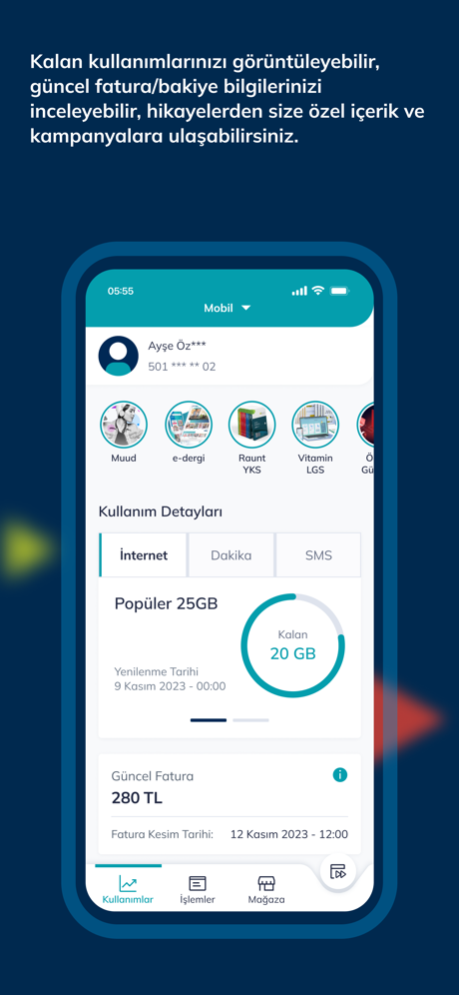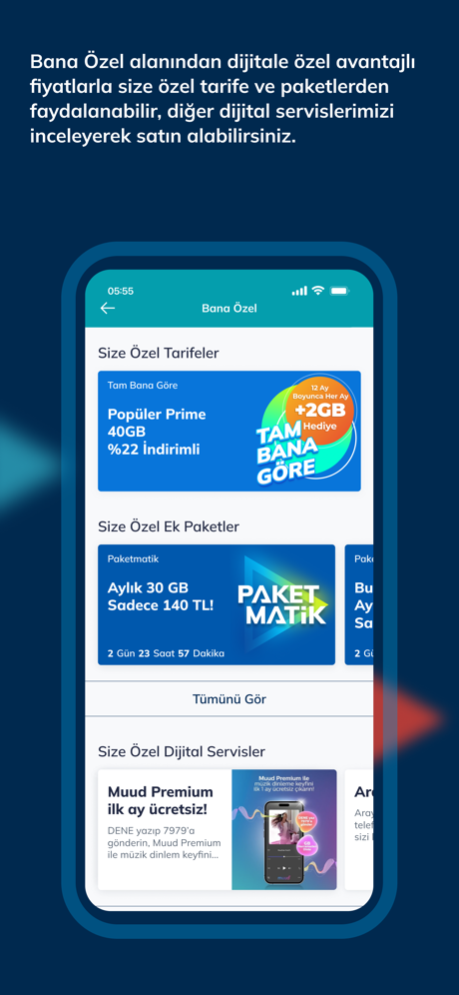Türk Telekom 10.0.1
Continue to app
Free Version
Publisher Description
Turk Telekom application is with you 24/7 for all your needs! You can perform your transactions easily, safely and quickly from the Turk Telekom application.
• You can review your remaining usage in your tariff and package from the Usages page of your mobile account, view your current invoice/balance, and earn GB, minutes and many other gifts by playing Sil Süpür with its gifts renewed every week.
• From the Transactions menu, you can easily and safely perform bill payment, review invoice details, manage invoice settings, tariff and package information inquiry, commitment start and end inquiry, TL top-up and TL request transactions, manage line and call settings and many more.
• You can access the tariffs and packages that suit you from the store menu, discover our other digital services and applications that suit your needs, and benefit from digital-only opportunities. You can also review Bi’Dünya Opportunity campaigns and benefit from discounts on popular brands.
• You can quickly access frequently used bill payment/TL top-up, package purchasing and Special for Me menus via Quick Transactions.
• From the home page of your home internet account, you can access the campaign name, package speed information and commitment end date information for your subscription, and view special offers for you when your commitment is about to expire.
• Viewing and paying invoice details from the transactions menu, giving automatic payment orders, updating invoice sending preference and invoice contact information, accessing campaign and package details, application and appointment inquiry, automatic control of your internet connection quality, changing your wifi name and password, changing secure internet profile, etc. You can carry out your transactions quickly and safely.
• You can renew your commitment with the most advantageous offers specific to the application from the store menu or switch to high speed packages.
• You can quickly access frequently used bill payment, campaign/commitment renewal and speed increase menus via Quick Transactions.
Additionally, in all your accounts;
• You can access our advantageous offers and information about Turk Telekom products and services from the stories.
• You can combine your other Turk Telekom subscription accounts from the Account Management area, switch to your other accounts whenever you want, and have the convenience of managing all your accounts through a single application. Thus, you can perform your mobile, internet, Tivibu IPTV and home phone transactions using a single application.
Apr 19, 2024
Version 10.0.1
Türk Telekom application is here with a brand new interface!
Now you can play Sil Süpür from the Usages page, access all transactions from the Transactions menu, buy packages from the Store, and review our digital applications and services.
You can now access your campaign, package speed and commitment information for your home internet subscription from the home page.
We are looking forward to your feedback about our renewed application with excitement.
About Türk Telekom
Türk Telekom is a free app for iOS published in the System Maintenance list of apps, part of System Utilities.
The company that develops Türk Telekom is TT Mobil Iletisim Hizmetleri A.S.. The latest version released by its developer is 10.0.1.
To install Türk Telekom on your iOS device, just click the green Continue To App button above to start the installation process. The app is listed on our website since 2024-04-19 and was downloaded 1 times. We have already checked if the download link is safe, however for your own protection we recommend that you scan the downloaded app with your antivirus. Your antivirus may detect the Türk Telekom as malware if the download link is broken.
How to install Türk Telekom on your iOS device:
- Click on the Continue To App button on our website. This will redirect you to the App Store.
- Once the Türk Telekom is shown in the iTunes listing of your iOS device, you can start its download and installation. Tap on the GET button to the right of the app to start downloading it.
- If you are not logged-in the iOS appstore app, you'll be prompted for your your Apple ID and/or password.
- After Türk Telekom is downloaded, you'll see an INSTALL button to the right. Tap on it to start the actual installation of the iOS app.
- Once installation is finished you can tap on the OPEN button to start it. Its icon will also be added to your device home screen.